| Enhancing Reports |
| Specifying
Footnotes |
| Using the FOOTNOTES Window
You can also specify footnotes in the FOOTNOTES window. These footnotes are not stored with your program, and they remain in effect only during your SAS session. To open the FOOTNOTES window, issue the FOOTNOTES command. To specify a footnote, type in the text you want. To cancel a footnote, erase the existing text. Notice that you do not enclose footnote text in quotation marks in this window. |
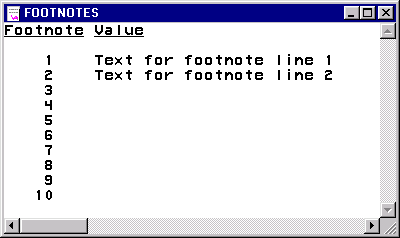
  |
|
Copyright © 2002 SAS Institute Inc.,
Cary, NC, USA. All rights reserved.