To issue a SAS command, follow these steps:
-
Type the command in one of these locations, depending on which is displayed
in your operating environment:
-
the command bar for your SAS session, usually located next
to your toolbar
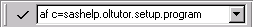
-
the command line in any SAS window.
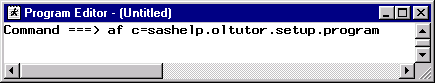
 |
Some commands are specific to particular SAS windows. In SAS OnlineTutor practices, for example, you should issue the COPY command from the command bar when the Program Editor window is active (or from the command line of the Program Editor window). |
-
Press Enter.
|