If you create HTML output while taking SAS
OnlineTutor lessons, follow these directions:
The SAS internal browser is available only in the Windows operating environment. SAS software provides this browser (also called the Results Viewer window) as part of your SAS installation. The internal browser works well with SAS OnlineTutor practices because it displays your HTML output within SAS software and does not interfere with the practice directions in your regular browser. See directions below for specifying the internal browser. |
|
Other Browsers |
|
| If you do not use SAS software's internal browser, your HTML output may replace the SAS OnlineTutor page in your browser. In this case, after viewing your output, you should use your browser's Back button to return to the practice. | |
Specifying the Internal Browser To specify the internal browser, follow these steps in the Windows operating environment:
The example below shows HTML output in the Results Viewer window in the Windows operating environment. |
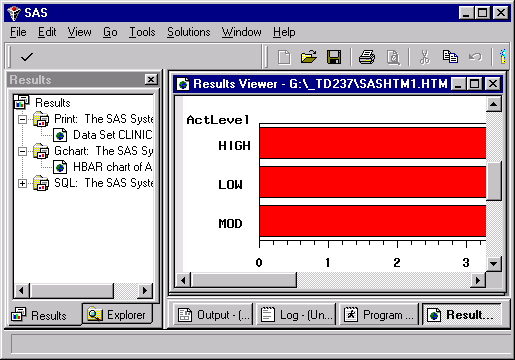
Copyright © 2002 SAS Institute Inc.,
Cary, NC, USA. All rights reserved.