| Setting Up Your SAS Session |
| Setting System
Options |
| The SAS System Options Window
You can also set system options using the SAS System Options window. However, you cannot store the option settings using your SAS programs as you can using the OPTIONS statement. To view the SAS System Options window, select
Tools
|
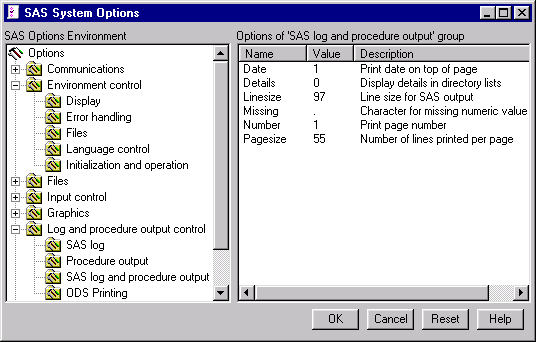
| Changing Options
To change an option,
For example, the SAS System Options window above shows options for the SAS log and procedure output subgroup under the group Log and procedure output control. |
| Finding Options Quickly
To locate an option in the SAS System Options window,
The SAS System Options window expands to the appropriate option subgroup. All subgroup options also appear, and the option that you located is highlighted. |
Copyright © 2002 SAS Institute Inc., Cary, NC, USA. All rights reserved.