| Editing and Debugging SAS Programs |
| Including a Stored SAS Program |
| So far, you've copied and pasted SAS programs into the Program
Editor window and submitted them for execution. Now you'll learn how to include
(copy) a stored program into the Program Editor window.
After a stored program has been included in the Program Editor window, the program can be edited and submitted for execution. |
You can include a program using
|
| In environments with drag-and-drop functionality, you can also include a SAS file by dragging and dropping it into the Program Editor window. |
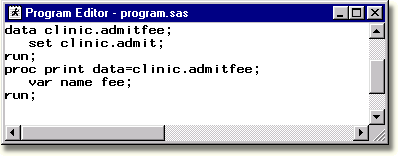
| Let's take a closer look at each method. |
Copyright © 2002 SAS Institute Inc.,
Cary, NC, USA. All rights reserved.