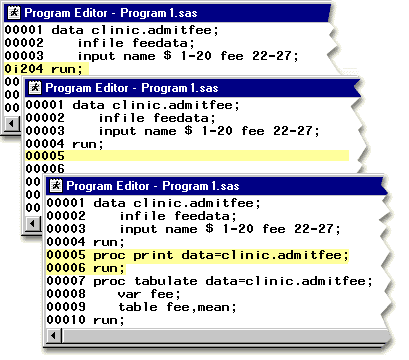Text Editor Commands |
|
Text editor commands
The table below summarizes the basic text editing commands. |
| Command | Action |
|---|---|
| Cn | copies n lines (where n = a number up to 9999) |
| Dn | deletes n lines |
| In | inserts n blank lines |
| Mn | moves n lines |
| Rn | repeats current line n times |
| A | after (used with C, I, and M) |
| B | before (used with C, I, and M) |
| You can use text editor commands to perform actions like these: |
| Command | Action |
|---|---|
| 00001 i3002 00003 | inserts 3 lines after line 00002 |
| 0ib01
00002 00003 |
inserts 1 line before line 00001 |
| 0ib41
00002 00003 |
inserts 4 lines before line 00001 |
| 000c2
00002 0a003 |
copies 2 lines (00001 and 00002) after line 00003 |
| 00001
0d302 00003 |
deletes 3 lines (00002, 00003, and 00004) |
| 00b01
00002 00m03 |
moves 1 line (00003) before line 00001 |
| In the example below, a PROC PRINT statement and a RUN statement need to be inserted after line 00004. |
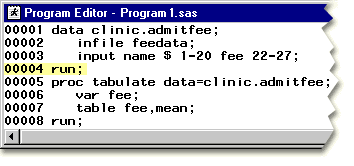
To insert the PROC PRINT and RUN statements in the program,
|