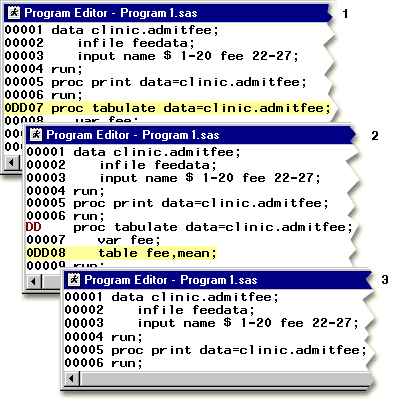Block Text Editor Commands |
|
Block text editor commands
the block text editor commands include the following: |
| Command | Action |
|---|---|
| DD | deletes a block of lines |
| CC | copies a block of lines |
| MM | moves a block of lines |
| RR | repeats multiple lines |
| A | after (used with CC and MM) |
| B | before (used with CC and MM) |
| To use a block command, specify the command on the first
line affected and the final line affected, and then press ENTER.
In the example below, the PROC TABULATE step needs to be deleted. |
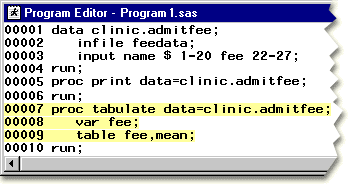
You can use the DD block command to remove the step. To
use the DD command,
|