Activating Line Numbers |
|
|
If there are no line numbers in your Program Editor window, you can turn them on by activating the Program Editor window and selecting
Tools
Then select Text Editing Options in the Editor Options window. |
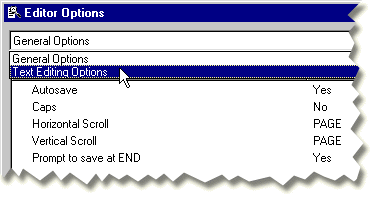
| Double-click Nums in the Option Name list to open the Modify dialog box. |
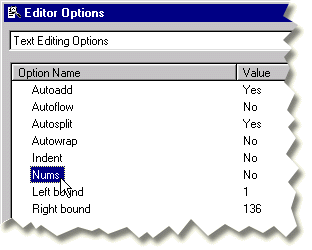
| Select Yes in the Modify dialog box. Click OK to close the Modify dialog box. Then click OK again to close the Editor Options window. |
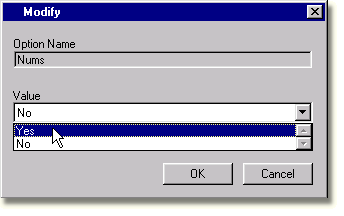
Copyright © 2002 SAS Institute Inc., Cary, NC, USA. All rights reserved.