| Editing and Debugging SAS Programs |
| Including a Stored SAS Program |
| Using the Open Dialog Box
To use the Open dialog box,
|
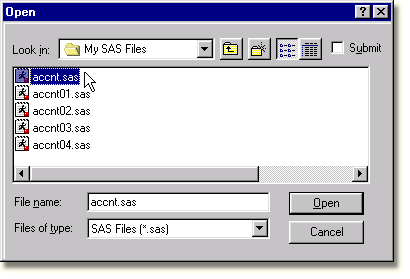
| In the Windows environment, you can submit your file directly from the Open dialog box by clicking the Submit check box before clicking Open. |
Copyright © 2002 SAS Institute Inc.,
Cary, NC, USA. All rights reserved.