| Editing and Debugging SAS Programs |
| Interpreting Error Messages |
| Syntax Errors
Syntax errors generally cause SAS software to stop processing the step where the error is encountered. Common syntax errors include
|
You already know that information is written to the Log
window while a SAS program is executing. When a program with an error is
submitted, messages regarding the problem also appear in the Log window.
When a syntax error is detected, the Log window
|
The program below contains a syntax error. The DATA step
copies the SAS data set Clinic.Admit into a new data
set titled Clinic.Admitfee. The PROC
step should print the values for the variables ID, Name,
ActLevel, and Fee in the new data set. However,
print is misspelled in the PROC PRINT statement. |
data clinic.admitfee;
set clinic.admit;
run;
proc prin data=clinic.admitfee;
var id name actlevel fee;
run;
|
| When the program is submitted, messages in the Log window indicate that the procedure PRIN was not found and that the SAS System stopped processing the PRINT step due to errors. No output is produced because the PRINT step fails to execute. |
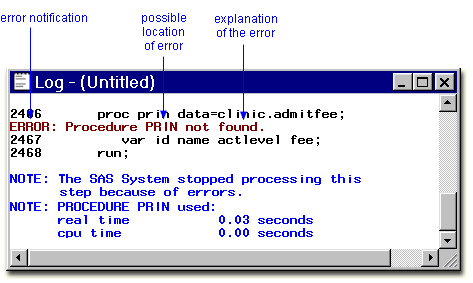
| Problems with your statements or data may not be evident. Therefore, it's important to review the messages in the Log window each time you submit a SAS program. |
Copyright © 2002 SAS Institute Inc.,
Cary, NC, USA. All rights reserved.