| Editing and Debugging SAS Programs |
| Correcting
Errors |
| Resubmitting a Revised Program
After correcting your program, you can submit it again. Before doing so though, it's a good idea to clear the messages from the Log window so you don't confuse the old error messages with the new messages. Then you can resubmit the program and view any resulting output. |
| Obs | ID | Name | ActLevel | Fee |
| 1 | 2458 | Murray, W | HIGH | 85.20 |
| 2 | 2462 | Almers, C | HIGH | 124.80 |
| 3 | 2501 | Bonaventure, T | LOW | 149.75 |
| 4 | 2523 | Johnson, R | MOD | 149.75 |
| 5 | 2539 | LaMance, K | LOW | 124.80 |
| 6 | 2544 | Jones, M | HIGH | 124.80 |
| 7 | 2552 | Reberson, P | MOD | 149.75 |
| 8 | 2555 | King, E | MOD | 149.75 |
| 9 | 2563 | Pitts, D | LOW | 124.80 |
| 10 | 2568 | Eberhardt, S | LOW | 124.80 |
| 11 | 2571 | Nunnelly, A | HIGH | 149.75 |
| 12 | 2572 | Oberon, M | LOW | 85.20 |
| 13 | 2574 | Peterson, V | MOD | 149.75 |
| 14 | 2575 | Quigley, M | HIGH | 124.80 |
| 15 | 2578 | Cameron, L | MOD | 124.80 |
| 16 | 2579 | Underwood, K | LOW | 149.75 |
| 17 | 2584 | Takahashi, Y | MOD | 124.80 |
| 18 | 2586 | Derber, B | HIGH | 85.20 |
| 19 | 2588 | Ivan, H | LOW | 85.20 |
| 20 | 2589 | Wilcox, E | HIGH | 149.75 |
| 21 | 2595 | Warren, C | MOD | 149.75 |
| Remember to check the Log window again to verify that your program ran correctly. |
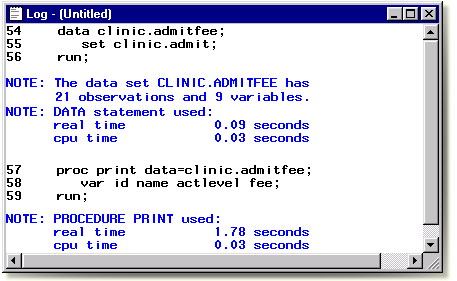
| Because submitted steps remain in the recall buffer, resubmitting error-free steps wastes system resources. You can delete any error-free steps from a revised program before resubmitting it. |
| To resubmit a section of code in the Windows operating
environment, highlight the selected code in the Program Editor window
or an Enhanced Editor window. Then select Run |
Copyright © 2002 SAS Institute Inc.,
Cary, NC, USA. All rights reserved.