| Editing and Debugging SAS Programs |
| Resolving Common Problems |
| Missing Semicolon
One of the most common errors is omitting a semicolon at the end of a statement. The program below is missing a semicolon at the end of the PROC PRINT statement. |
data clinic.admitfee;
set clinic.admit;
run;
proc print data=clinic.admitfee
var id name actlevel fee;
run;
|
| When you omit a semicolon, the SAS System reads the statement with the missing semicolon, and the following statement, as one long statement. The SAS log then lists errors that relate to the combined statement, not the actual mistake (the missing semicolon). |
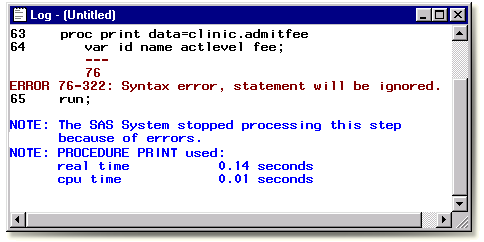
| Resolving the Problem
To correct the error, do the following:
|
Copyright © 2002 SAS Institute Inc.,
Cary, NC, USA. All rights reserved.