| Editing and Debugging SAS Programs |
| Resolving Common Problems |
| Unbalanced Quotes
Some syntax errors, such as the missing quotation mark after HIGH in the program below, cause SAS to misinterpret the statements in your program. |
data clinic.admitfee;
set clinic.admit;
where actlevel='HIGH;
run;
proc print data=clinic.admitfee;
var id name actlevel fee;
run;
|
| When the program is submitted, the SAS System is unable to resolve the DATA step, and a "DATA STEP running" message appears at the top of the active window. |
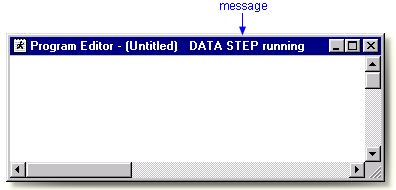
When unbalanced quotation marks appear in a program with
TITLE or FOOTNOTE statements, there is sometimes a warning in the SAS log
which indicates that
|
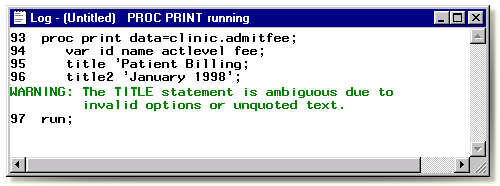
| When you have unbalanced quotation marks, the SAS System is often unable to find a statement to resolve the current step. Correcting the unbalanced quotation marks and resubmitting your program usually does not solve the problem. SAS still considers the quotes to be unbalanced. |
| Resolving the Problem
To resolve the error, submit a quote followed by a semicolon and a RUN statement. '; run; |
Submitting the line of code above will resolve the
error. However, the requested output may not appear. In this situation,
it is almost always necessary to also
|
Submit the following line to resolve more complex occurrences
of unbalanced quotes.
*'; *"; run; |
Copyright © 2002 SAS Institute Inc.,
Cary, NC, USA. All rights reserved.