| Working in the SAS Environment |
| Using the Main SAS
Windows |
| The Output Window
You can create two basic types of SAS output:
In the Output window, you browse listing output from SAS programs that you submit. (You can use a browser to view HTML output.) By default, the Output window is positioned behind the Program Editor
and Log windows. When you create output, the Output window automatically
moves to the front of your display. |
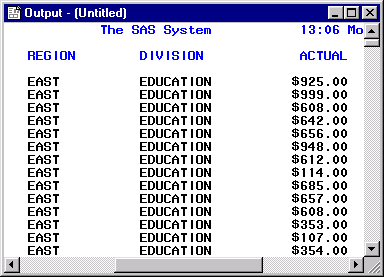
| Not all SAS programs create output in the Output window. Some open interactive windows. Others, such as the programs you submitted earlier in this lesson, only produce messages in the Log window. |
| In mainframe operating environments, when you create multiple pages of output, a message on the Output window border indicates that the procedure is suspended. In the example below, PROC PRINT output is suspended. |
![]()
| To remove the message and view the remaining output, simply scroll to the bottom of the output. |
Copyright © 2002 SAS Institute Inc.,
Cary, NC, USA. All rights reserved.