| Performing Queries Using SQL |
| PROC SQL
Basics |
| How PROC SQL Is Unique
PROC SQL differs from most other SAS procedures in several ways:
|
proc sql;
select id,lastname,netpay,grosspay,
grosspay*.06 as bonus
from emplib.payroll
where netpay>25000
order by lastname;
|
|
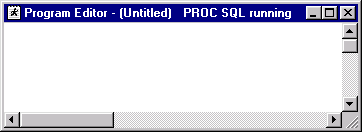
To end the procedure, you can submit another PROC step, a DATA step, or a QUIT statement (shown below). quit; |
  |
|
Copyright © 2002 SAS Institute Inc.,
Cary, NC, USA. All rights reserved.