| Creating Tabular Reports |
| Setting Up a
Table |
| The key to using PROC TABULATE is planning.
Unlike PROC PRINT, PROC TABULATE doesn't create default reports. So, before you begin writing a PROC TABULATE step, it's a good idea to sketch the table you want. |
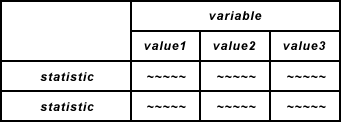
| After you sketch the table, you can write the basic code to compute the
statistics you want to display.
When you are satisfied with the basic report, you can add options and statements to modify its appearance. In fact, once you define the basic structure of your table, enhancing it is easy. |
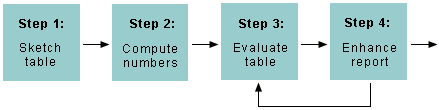
| So, how do you begin to sketch your table?
To set up a table with PROC TABULATE, you need to identify the data you are analyzing, and then determine
Try to picture your first table. You need to create a table analyzing all patients admitted to a wellness clinic, with
|
  |
|
Copyright © 2002 SAS Institute Inc.,
Cary, NC, USA. All rights reserved.