| Accessing Other Vendors' DBMS Data |
| DBMS Access Using the Explorer
Window |
| You've seen that you can reference a DBMS using a SAS/ACCESS LIBNAME
statement. Another way to associate a libref with a DBMS is to define a new
library from the Explorer window, as you learned in the lesson Working
in the SAS Environment. This method is useful when you don't need
to store a SAS/ACCESS LIBNAME statement with your SAS program.
To open the window, select |
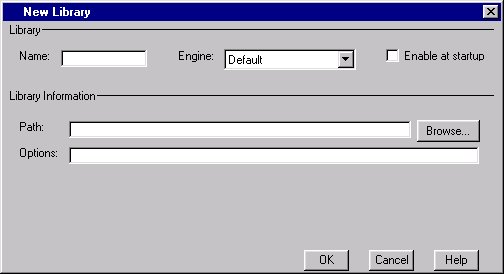
When you specify an engine for a DBMS, under Library Information the
New Library window displays
For example, for the ORACLE engine, the New Library window displays the Library Information boxes shown below. |
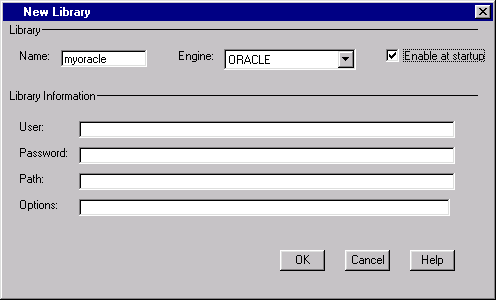
| When you're done, click OK. The libref appears under Active Libraries in the Explorer window. |
  |
|
Copyright © 2002 SAS Institute Inc., Cary, NC, USA. All rights reserved.