| Merging SAS Data Sets | |
| Excluding Unmatched
Observations |
| By default, DATA step match-merging combines all observations in all input data sets. However, you may want to select only observations that match for two or more specific input data sets. |
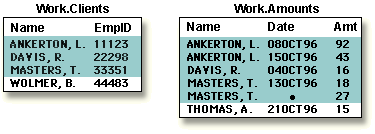
To exclude unmatched observations from your output data
set, you can use the IN= data set option and the
subsetting IF statement in your DATA step. In this case,
you use
|
  |
|
Copyright © 2002 SAS Institute Inc., Cary, NC, USA. All rights reserved.