| Debugging and Testing DATA Steps |
| Understanding DATA Step
Processing |
| When the SET statement is compiled, a slot
is added to the program data vector for each variable in the input data set.
The input data set supplies the variable names and attributes such as type
and length.
data finance.duejan;
set finance.loans;
Interest=amount*(rate/12);
run;
|
SAS Data Set Finance.Loans
Account
Amount
Rate
Months
Payment
101-1092
22000
0.1000
60
467.43
101-1731
114000
0.0950
360
958.57
101-1289
10000
0.1050
36
325.02
101-3144
3500
0.1050
12
308.52
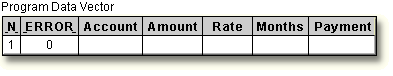
Any variables created in the DATA step are also added to
the program data vector. For example, the assignment statement below creates
the variable Interest. As the statement is compiled, the variable
is added to the program data vector. The attributes of Interest
are determined by the expression in the statement. Because the expression
produces a numeric value, Interest is defined as a numeric variable
and assigned a default length of 8.
data finance.duejan;
set finance.loans;
Interest=amount*(rate/12);
run;
|
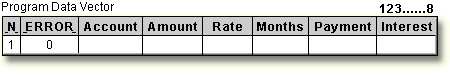
| At the bottom of the DATA step (in this example, when the RUN statement is encountered), the compilation phase is complete and the descriptor portion of the new SAS data set is created. The descriptor portion of the data set includes:
|
Description of Finance.Duejan
Observations: 0
Variables: 6
Variable
Type
Length
Account
CHAR
8
Amount
NUM
8
Rate
NUM
8
Months
NUM
8
Payment
NUM
8
Interest
NUM
8
At this point, the data set contains the six variables
defined in the input data set and assignment statement. Remember, _N_
and _ERROR_ are not written to the data set. There are no
observations because the DATA step has not yet executed. |
  |
|
Copyright © 2002 SAS Institute Inc.,
Cary, NC, USA. All rights reserved.