| Debugging and Testing DATA Steps |
| Testing Your
Programs |
| Character Strings
You can use a PUT statement to specify a character string to identify your message in the log. Note that the text string must be within quotation marks.
put 'MY NOTE: The condition was met.';
|
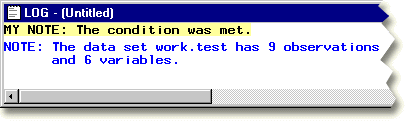
| Data Set Variables
You can use a PUT statement to specify one or more data set variables to be examined for that iteration of the DATA step:
put 'MY NOTE: invalid value: '
code type;
|
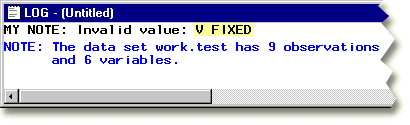
Note that when you specify a data set variable name in the PUT statement,
only the value is written to the log. To write both the variable name and
the value in the log, specify the variable followed by an equal sign (=)
as shown below.
put 'MY NOTE: invalid value: '
code= type=;
|
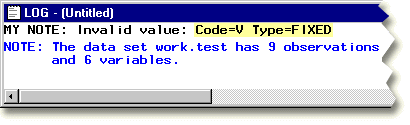
  |
|
Copyright © 2002 SAS Institute Inc.,
Cary, NC, USA. All rights reserved.