| Producing HTML Output |
| The Output Delivery System |
| ODS Destinations
In your ODS statement(s), you specify one or more ODS destinations for your output. An ODS destination specifies a specific type of output. The table below lists the the ODS destinations that are supported. |
| Produces . . . | |
| HTML | output that is formatted in HTML |
| Listing | output that is formatted like traditional SAS procedure (listing) output |
| Markup Language Family | output that is formatted using markup languages such as XML |
| ODS Document | a hierarchy of output objects that enables you to render multiple ODS output without rerunning procedures |
| Output | SAS data sets |
| Printer Family | output that is formatted for a high-resolution printer |
| RTF | output that is formatted for use with Microsoft Word |
| In this lesson, we'll be working with the Listing destination and the HTML destination. For information on other ODS destinations, please refer to the SAS 9 Output Delivery System User's Guide. |
|
How ODS Works When you submit your ODS statements and the SAS program that creates your output, ODS does the following:
|
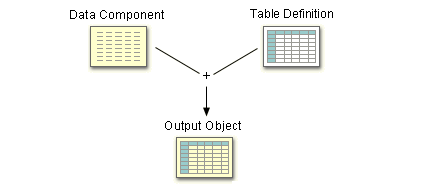
|
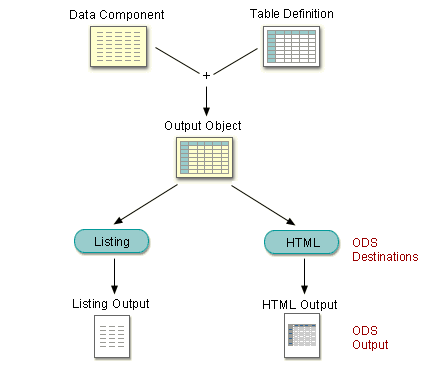
|
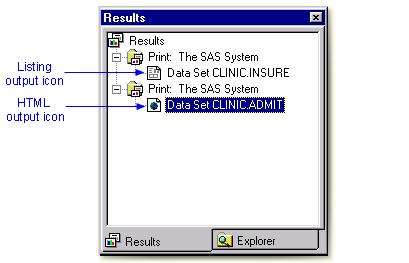
  |
|
Copyright © 2002 SAS Institute Inc.,
Cary, NC, USA. All rights reserved.