| Producing HTML Output |
| Creating a Linked Table of
Contents |
| Specifying a URL
As you've seen, frame and contents files use information in file specifications
to display related files. For example, the frame specified in the ODS HTML
statement below displays
ods html body='c:\records\data.html'
contents='c:\records\toc.html'
frame='c:\records\frame.html';
|
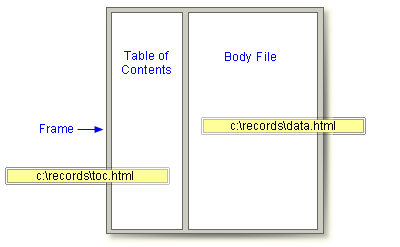
| But suppose that you want to display these files from a Web server. For example, you may want to use the URLs shown below for the body and contents files: |
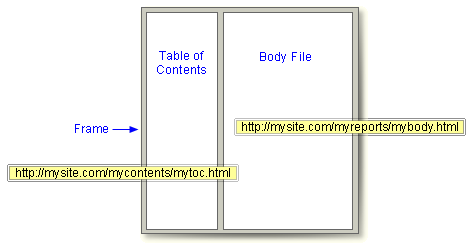
| The URL= Option
By specifying the URL= option in the file specification, you can provide a URL that ODS uses in all the links that it creates to the file.
|
General form, URL= option in a file specification:
where
|
| Example: Relative URLs
In this ODS HTML statement, URL= specifies simple URLs (one name). These files must be stored in the same location. |
ods html body='c:\records\data.html' (url='data.html')
contents='c:\records\toc.html' (url='toc.html')
frame='c:\records\frame.html';
|
| Example: Absolute URLs
Alternately, in this ODS HTML statement, the URL= options specify complete URLs using the HTTP protocol. These files can be stored in the same or different locations. |
ods html body='c:\records\data.html' |
  |
|
Copyright © 2002 SAS Institute Inc.,
Cary, NC, USA. All rights reserved.