| Enhancing and Exporting Charts and Plots |
| Specifying Titles and
Footnotes |
| Enhancing Titles and Footnotes
With SAS/GRAPH procedures, you can also specify many options in TITLE and FOOTNOTE statements. To set the color, font, and height for titles and footnotes, you use the FONT=, COLOR=, and HEIGHT= options. These options come before the text they affect. |
General form, FONT=, COLOR=, and HEIGHT=
options:
FONT=font where
|
For example, this program specifies
title1 color=red font=centb h=0.7 cm
'Total Revenue for Males';
footnote1 color=blue h=0.5 cm
font=swiss 'For March 1-15';
footnote2 ' ';
proc gchart data=clinic.admit;
hbar actlevel / sumvar=fee
patternid=midpoint sum;
where sex='M';
label actlevel='Activity Level';
format fee dollar5.;
run;
The program produces the bar chart below. Notice the second footnote, which is only a blank line added for better readability. |
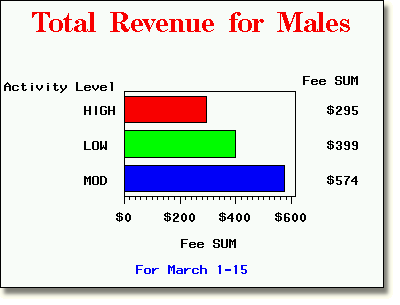
|
Copyright © 2002 SAS Institute Inc., Cary, NC, USA. All rights reserved.