| Creating Drill-Down Graphs in HTML |
| Setting ODS HTML
Options |
| As the next step, before creating linked graphs and HTML pages, you must direct SAS software to use HTML output. |
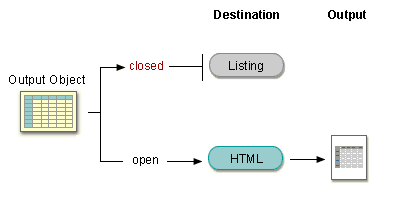
In the lesson Producing HTML Output, you learned that
the ODS HTML statement writes program output to HTML files. Close ODS listing
output to conserve system resources, and then open ODS HTML output.
ods listing close;
ods html;
For drill-down graphs, add two options to the ODS HTML statement:
|
ods html path='c:\data\sales\reports';
|
|
ods html path='c:\data\sales\reports'
body='totsales.html';
|
| Example
In this example in the Windows operating environment, both SAS/GRAPH GIF
files and HTML output will be stored in
|
data work.saletrnd;
set finance.prdsal2;
format actual dollar10.0;
length PriDrill $ 40;
if year=1995 then pridrill='HREF="sales95.html"';
if year=1996 then pridrill='HREF="sales96.html"';
if year=1997 then pridrill='HREF="sales97.html"';
if year=1998 then pridrill='HREF="sales98.html"';
run;
ods listing close;
ods html path='c:\data\sales\reports'
body='totsales.html';
run;
|
  |
|
Copyright © 2002 SAS Institute Inc.,
Cary, NC, USA. All rights reserved.