| Setting Up Your SAS Session |
| Specifying Results
Formats |
Next, let's consider the appearance and format of your SAS
output. You can specify results formats to create your output
as
You can create HTML output using programming statements on any SAS platform. In addition, in desktop operating environments, you can specify results formats using windows. Let's look at the two results formats. For example, the following PROC PRINT output is a listing of part of the SAS data set Clinic.Therapy: |
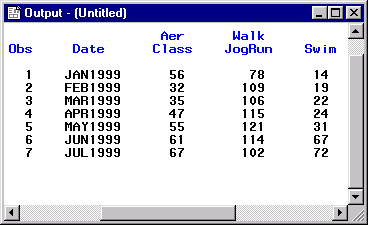
| This is HTML output from the same program:
|
Copyright © 2002 SAS Institute Inc.,
Cary, NC, USA. All rights reserved.