| Setting Up Your SAS Session |
| Specifying Results
Formats |
| The Results Tab of the Preferences Window
You use the Preferences window to set the results format(s) that you prefer. Your preferences are saved until you modify them, and they apply to all output that you create. To open this window in desktop operating environments, select
Tools
Then click the Results tab. You can choose Listing, HTML, or both. You can also specify options for displaying and storing your results.
|
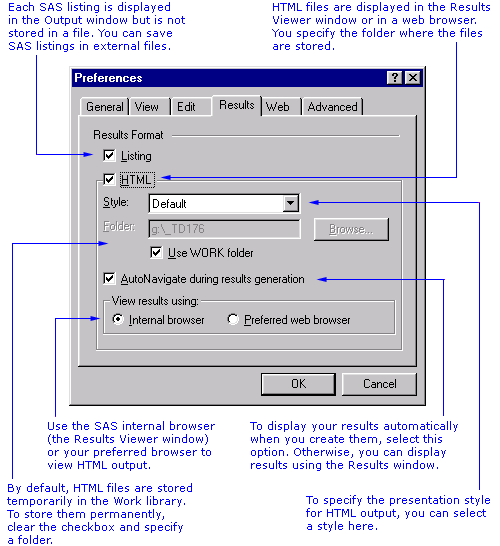
| If you create HTML files, they are stored in the folder
that you specify and are incrementally named sashtml.htm,
sashtml1.htm, sashtml2.htm, and so on,
throughout your SAS session.
Let's take a closer look at the two choices for viewing HTML results: Internal browser and Preferred web browser. (These options appear only in the Results tab in the Windows operating environment.) |
Copyright © 2002 SAS Institute Inc.,
Cary, NC, USA. All rights reserved.