| Setting Up Your SAS Session |
| Specifying Results
Formats |
| Internal Browser vs. Preferred Web Browser
To view HTML output, you can choose between these two options in the Results tab of the Preferences window in the Windows operating environment:
The Results Viewer is displayed as a SAS window, as shown below. |
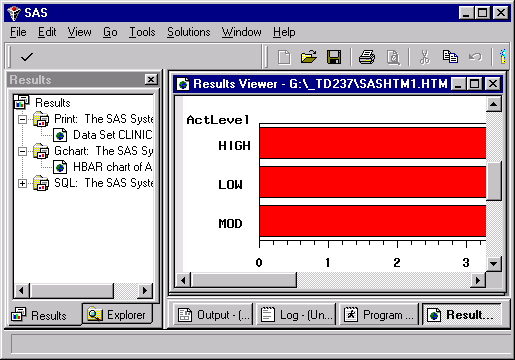
| If you create HTML output in SAS OnlineTutor practices, be sure to select Internal browser in the Results tab of the Preferences window. Otherwise, your HTML output will replace the SAS OnlineTutor page in your browser. |
| Preferred Web Browser
If you select the preferred web browser, your HTML output is displayed in a separate browser independent of SAS software. For example, the HTML output below is displayed in Microsoft Internet Explorer. |
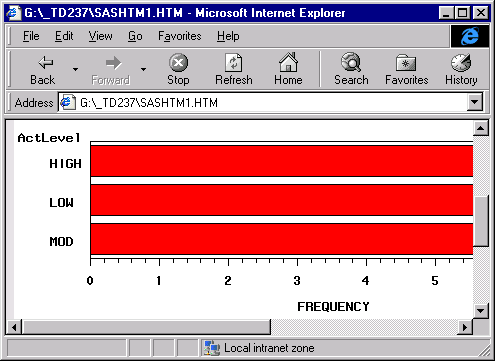
Copyright © 2002 SAS Institute Inc.,
Cary, NC, USA. All rights reserved.