| Editing and Debugging SAS Programs | |
| Editing SAS Programs |
|
| Now that you know how to include a SAS program into
the Program Editor, let's review the characteristics of SAS statements and
take a look at enhancing the readability of your SAS programs. SAS Program Structure
Remember that SAS programs are made up of SAS statements. |
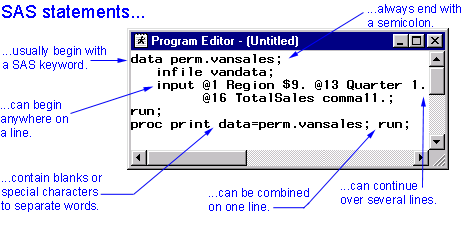
Although you can write SAS statements in almost any format,
a certain layout enhances readability and enables you to understand the program's
purpose. It's a good idea to
|
data bankacct;
infile records;
input name $ 1-10 accounttype $ 12-20
deposit 22-25 withdrawal 27-30;
run;
proc print;
run;
proc means mean;
var deposit withdrawal;
run;
|
| Now let's take a look at the Program Editor features that you can use to edit your SAS programs. |
Copyright © 2002 SAS Institute Inc.,
Cary, NC, USA. All rights reserved.