| Working in the SAS Environment |
| Lesson
Overview |
| Introduction
The SAS environment is designed to be easy to use, with windows for accomplishing all the basic SAS tasks. After you become familiar with the starting points for your SAS tasks, you are ready to use the full range of SAS software. This lesson shows you how to use SAS windows to manage your SAS session, work with files, and process SAS programs. |
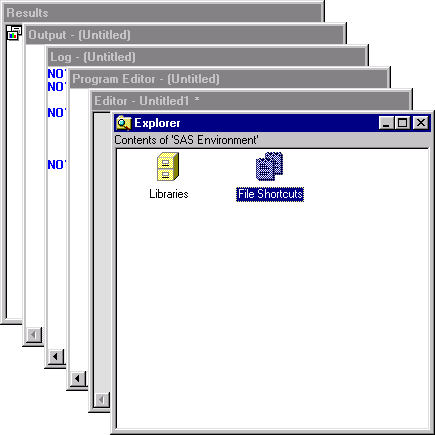
| For now, you can focus on using SAS windows. Later lessons explore concepts and tasks in greater depth. |
| This lesson contains 25 pages and takes approximately 30-45 minutes to complete. |
| Objectives
In this lesson, you learn to
Before taking this lesson, you should
|
|
|
|
If you've completed the Use the SAS workspace section of the tutorial Getting Started with SAS Software, you can take this lesson as a review. To view the tutorial, do one of the following:
|
|
|
|
|
Copyright © 2002 SAS Institute Inc.,
Cary, NC, USA. All rights reserved.