| Working in the SAS Environment |
| Using the Main SAS
Windows |
|
When you start SAS software, by default the five main SAS windows open: the Explorer, Program Editor, Log, Output, and Results windows. |
|
In the Windows operating environment, an Enhanced Editor window (see Editor - Untitled1 in the illustration below) opens instead of the Program Editor window. |
| These SAS windows help you explore and manage your files,
enter and submit SAS programs, view messages, and view and manage your
output.
We'll tour each of these windows shortly. |
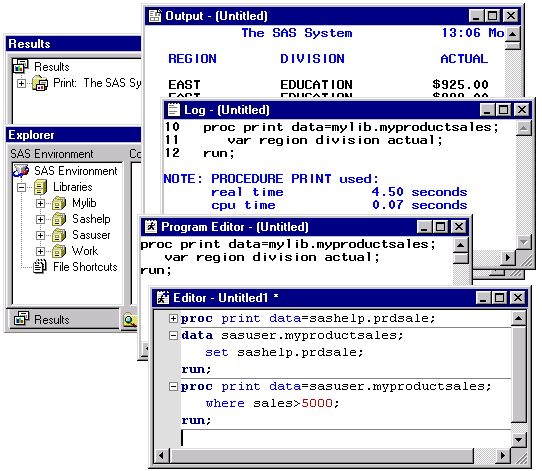
Your operating environment, and any options you use when
starting SAS software, determine
|
| This and subsequent lessons show SAS windows in the Windows operating environment. |
Copyright © 2002 SAS Institute Inc.,
Cary, NC, USA. All rights reserved.