| Working in the SAS Environment |
| Using the Main SAS
Windows |
| The Program Editor Window
In the Program Editor window, you enter, edit, and submit SAS
programs. You can also open existing SAS programs. You can display the
Program Editor window by selecting View |
|
In the Windows operating environment, the Program Editor window is not displayed by default. |
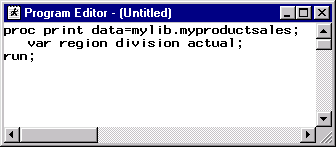
| Features of the Program Editor Window
To open any SAS program in operating environments that support drag and drop,
you can drag and drop it onto the Program Editor window. Alternately, you
can select File
For more information on these features, select Help
|
Copyright © 2002 SAS Institute Inc.,
Cary, NC, USA. All rights reserved.