| Creating Plots | |
| Enhancing Plots |
| Setting Plotting Symbols
The VALUE= (or V=) option specifies the plotting symbol that represents each data point. Possible values for the VALUE= option include
In the PROC GPLOT step below, the SYMBOL1 statement specifies the SQUARE plotting symbol. |
symbol1 value=square color=black;
proc gplot data=clinic.totals2000;
plot newadmit*month;
run;
|
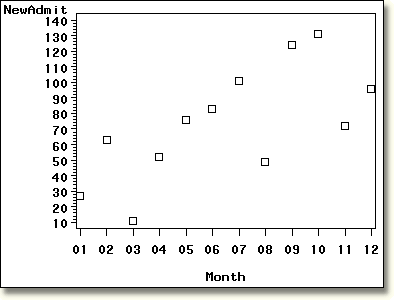
  |
|
Copyright © 2002 SAS Institute Inc.,
Cary, NC, USA. All rights reserved.