| Enhancing and Exporting Charts and Plots |
| Sizing Graphs
|
| Sizing Graphs for Export
When you create graphs using HSIZE= and VSIZE=, the display area and the graphics output area may not be the same size. When you simply view the graph, this is not a problem, but the difference may show up when you export the graph. For example, depending on your display, a graphic may look like the one below when exported. Notice that the graphics output area defined by HSIZE= and VSIZE= is not necessarily the entire display area. (The display area has been grayed to distinguish it from the graphics output area.) |
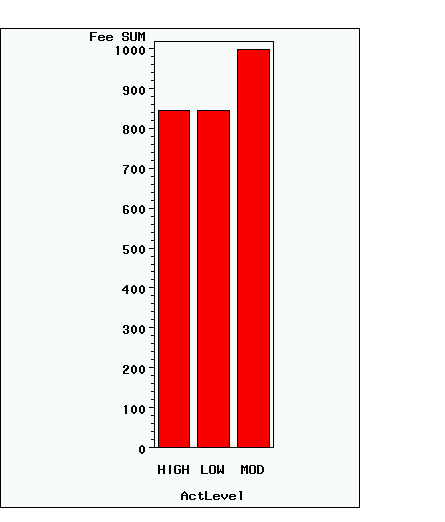
To export a graph sized exactly as specified by HSIZE= and
VSIZE=, follow these steps:
|
  |
|
Copyright © 2002 SAS Institute Inc., Cary, NC, USA. All rights reserved.